Adswerve Search
Soar into the new era of search
Whether you need to master bid optimization, add value-based bidding or expand into new engines and social platforms, our experts and proprietary tools can help.
Ready to get more from your search campaigns?
Join the ranks of Adswerve clients, like Alaska Airlines, that use first-party data to drive more value than ever before. You’ll get expert guidance, revolutionary search apps and proprietary tools that seamlessly integrate with Search Ads 360 (SA360) to make it easier and faster for you to get impressive results.
Featured Work
We helped Alaska Airlines build a seamless martech infrastructure — connecting multiple platforms — and activated its first-party data using tactics like value-based bidding for remarkable results.
Read More+30%
INCREASE IN ROAS
+108%
INCREASE IN Conversions
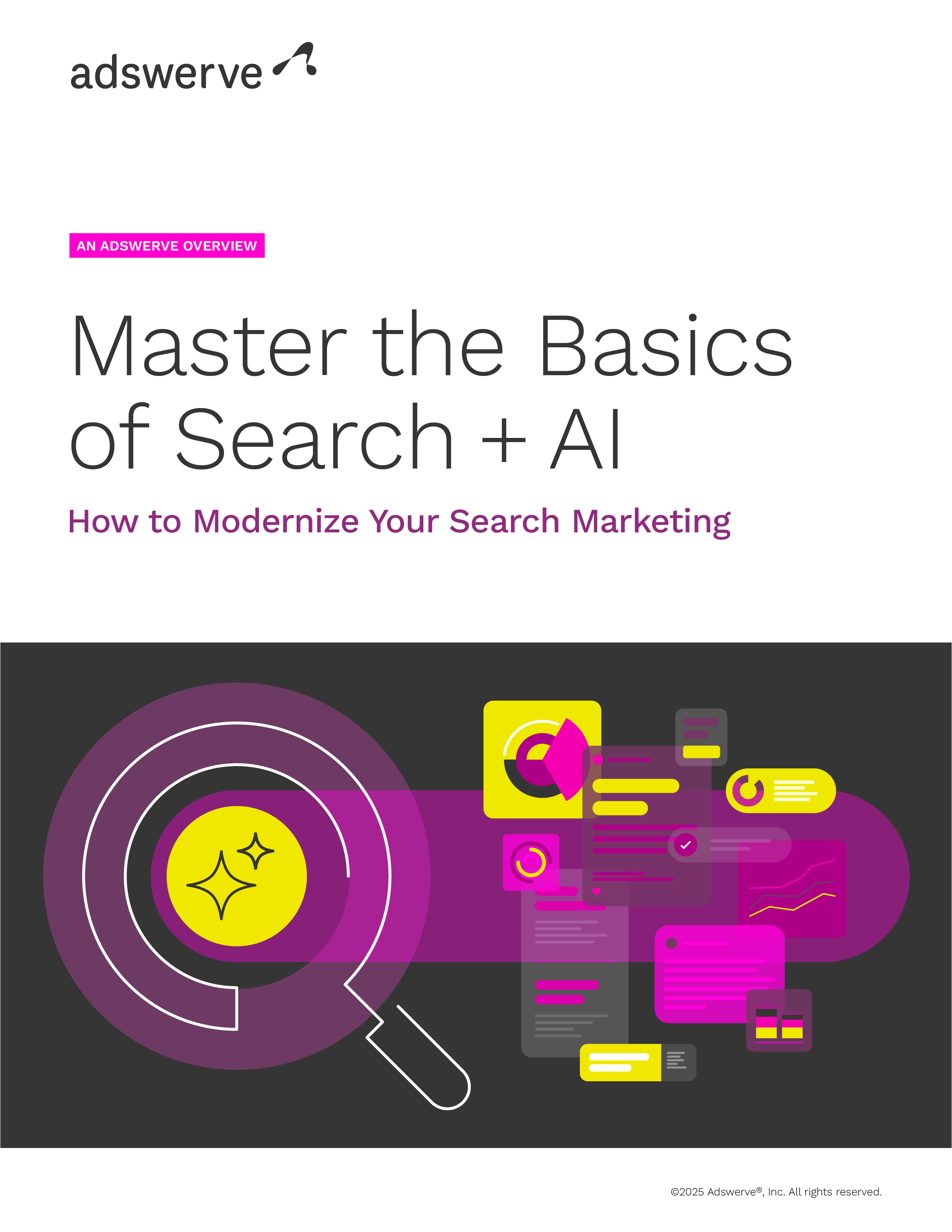
FREE eBOOK
Master the Basics of Search + AI
You’re already seeing how AI is impacting your search results. Now, learn how to adapt your strategy to stay visible, relevant and competitive.
Tools designed for you
Tap into our managed services for extra search support, and make sure you use the new tools and apps we created to improve your SA360 campaigns. Each is expertly designed to integrate seamlessly with SA360 and give you the best results. Your search programs will never be the same!
DRAGNFIRE
Use your data where you need it, when you need it. DRAGNFIRE helps you activate your first-party data with just the click of a button. No API coding or engineering knowledge required.
Search Ads 360
As former Googlers, we love SA360. Use it to efficiently manage your search campaigns across multiple engines and channels for faster, valuable insights that lead to better business outcomes.


