- Data, Media & AI
- Who We Serve
- Tech Partners
- Insights
- About Us
- Client portal
Adswerve Connect client technology platform sign-in
SIGN IN WITH
Sign in with Google
Sign in with Microsoft
Not a client yet?
When you partner with Adswerve, you get exclusive access to Adswerve Connect, your central hub for everything you need to succeed. As an Adswerve client, you will have immediate access to hundreds of training videos to deepen your expertise, the latest industry news and insights, all of your account and billing information and proprietary tools and applications designed to help you get more done.


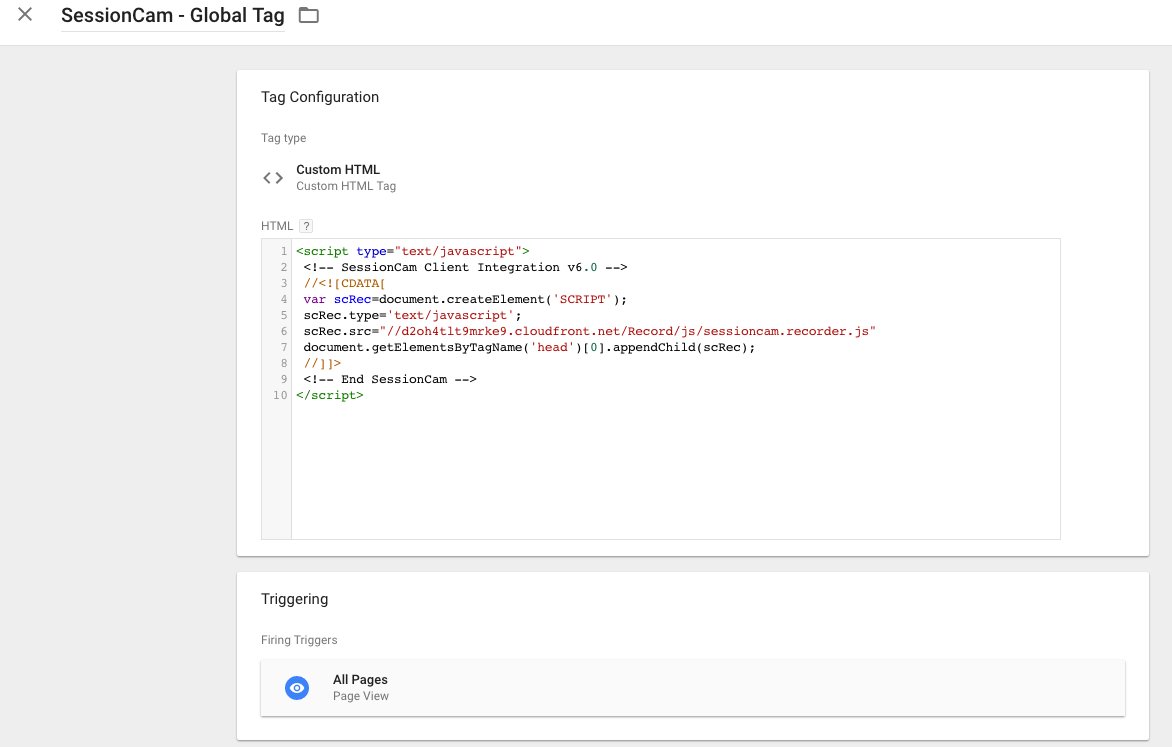
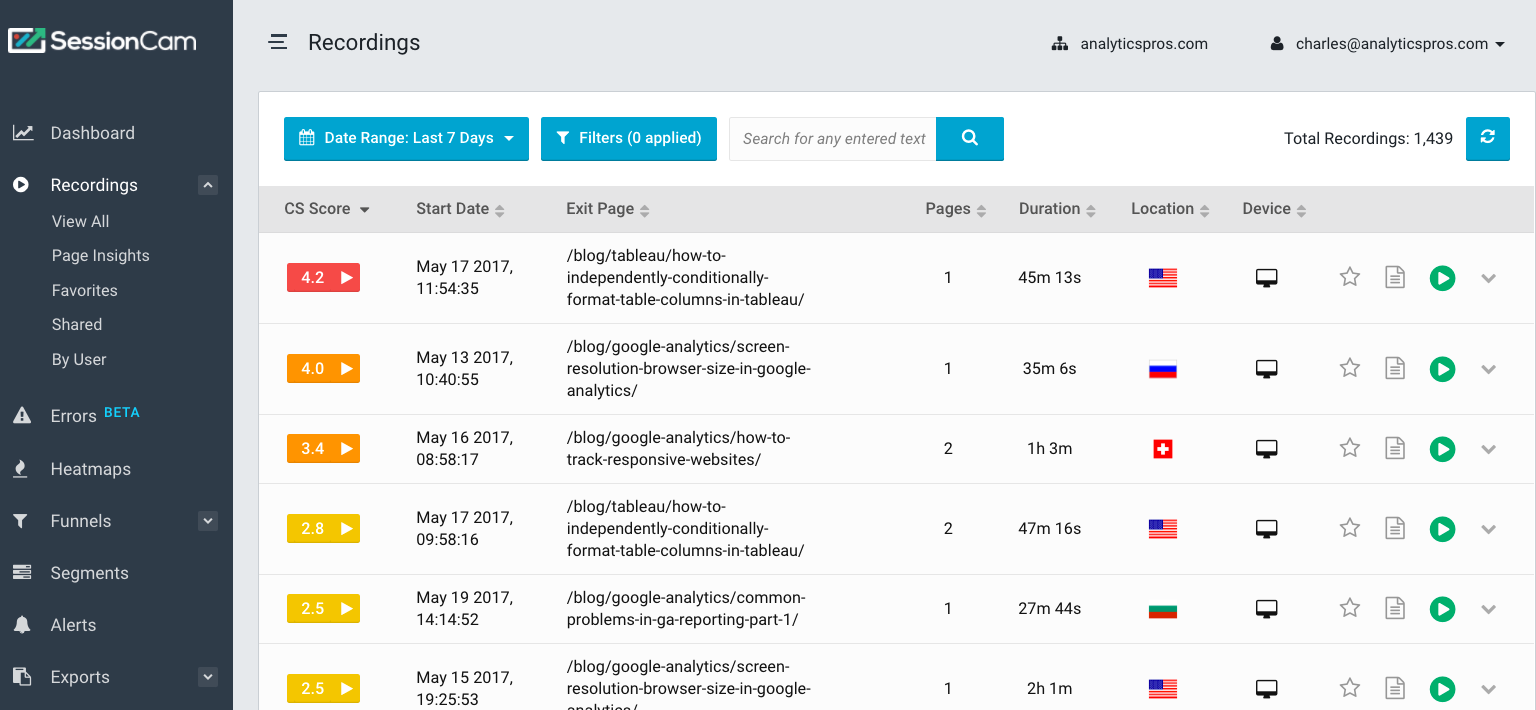 You can select any of the recordings and immediately see the session replay, just as if you were looking over that users shoulder. You can easily speed up, slow down, or skip to any page in the recording. Collaboration is encouraged and you have the ability to add notes, annotations, as well as to reassign a score to the recording to better train the Customer Struggle models. Here is an example of a session recording from our website: [video width="1734" height="1146" mp4="https://www.adswerve.com/wp-content/uploads/2017/05/Untitled.mp4" loop="on" autoplay="on"][/video]
You can select any of the recordings and immediately see the session replay, just as if you were looking over that users shoulder. You can easily speed up, slow down, or skip to any page in the recording. Collaboration is encouraged and you have the ability to add notes, annotations, as well as to reassign a score to the recording to better train the Customer Struggle models. Here is an example of a session recording from our website: [video width="1734" height="1146" mp4="https://www.adswerve.com/wp-content/uploads/2017/05/Untitled.mp4" loop="on" autoplay="on"][/video]
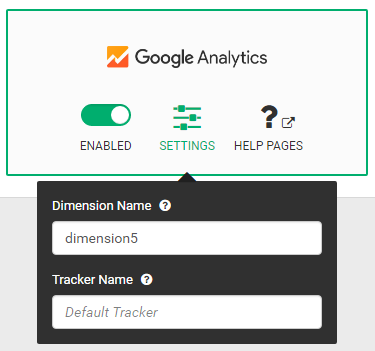
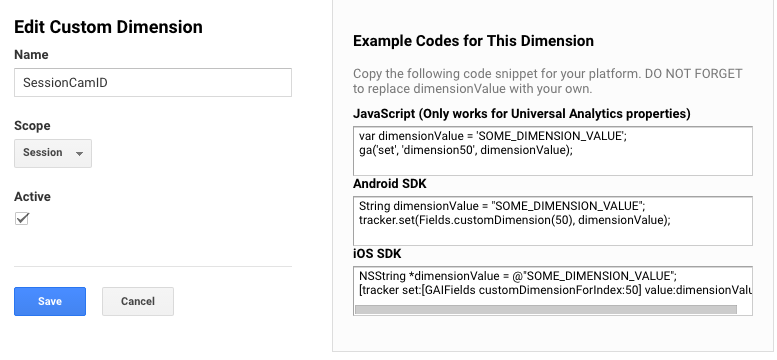
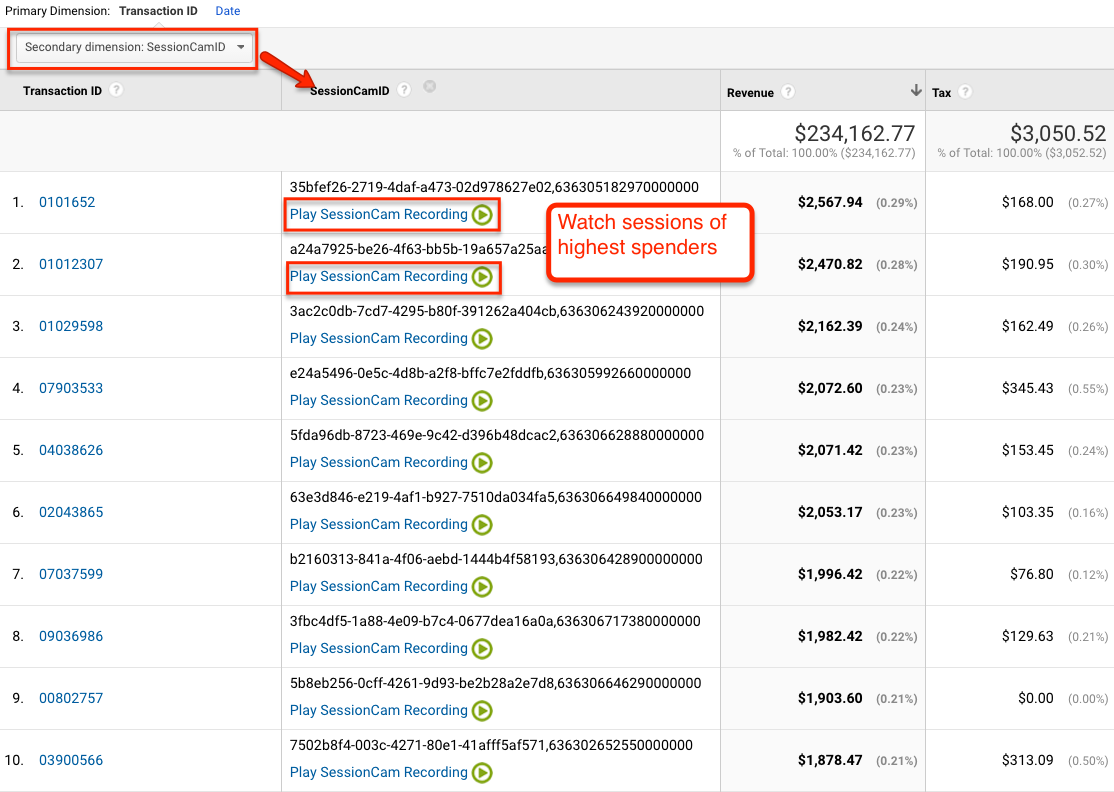
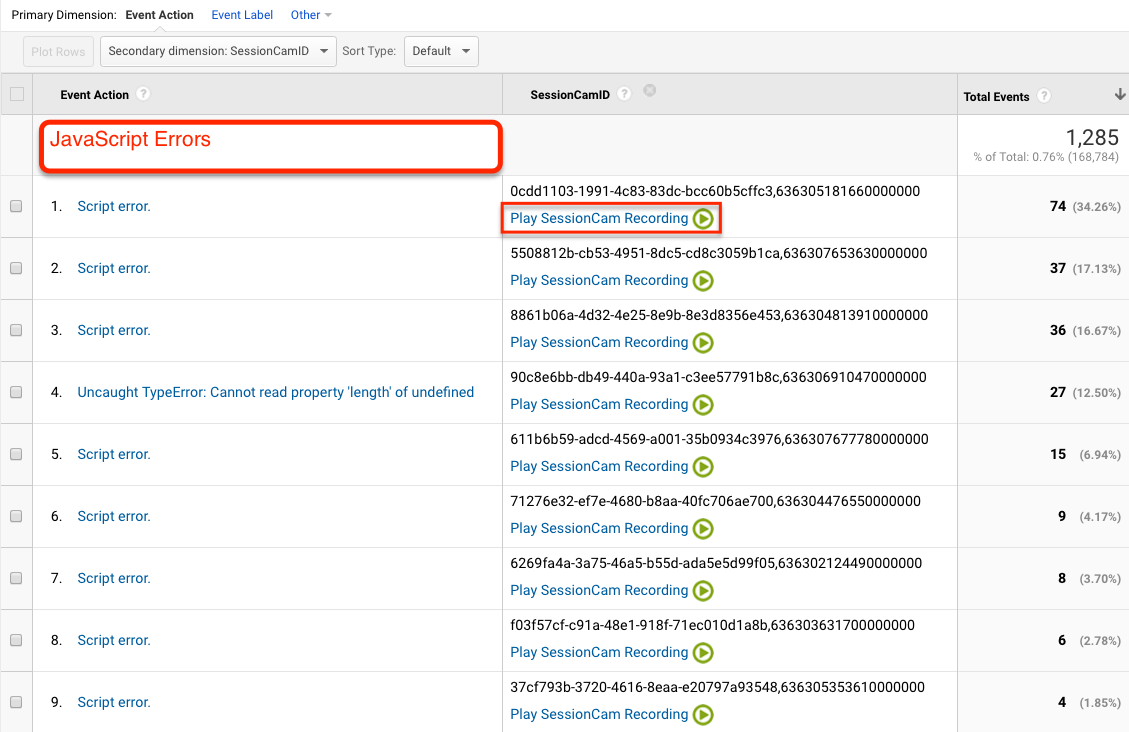
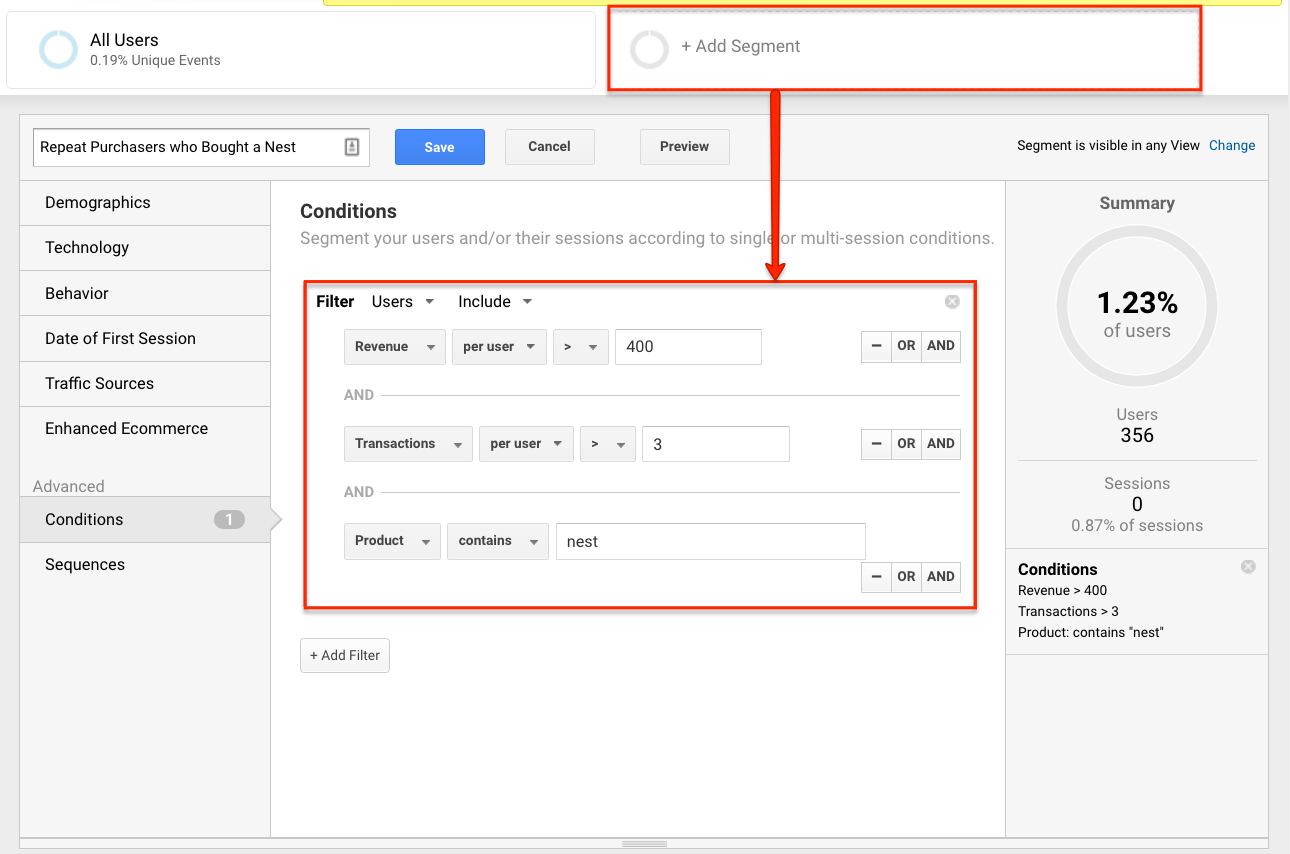
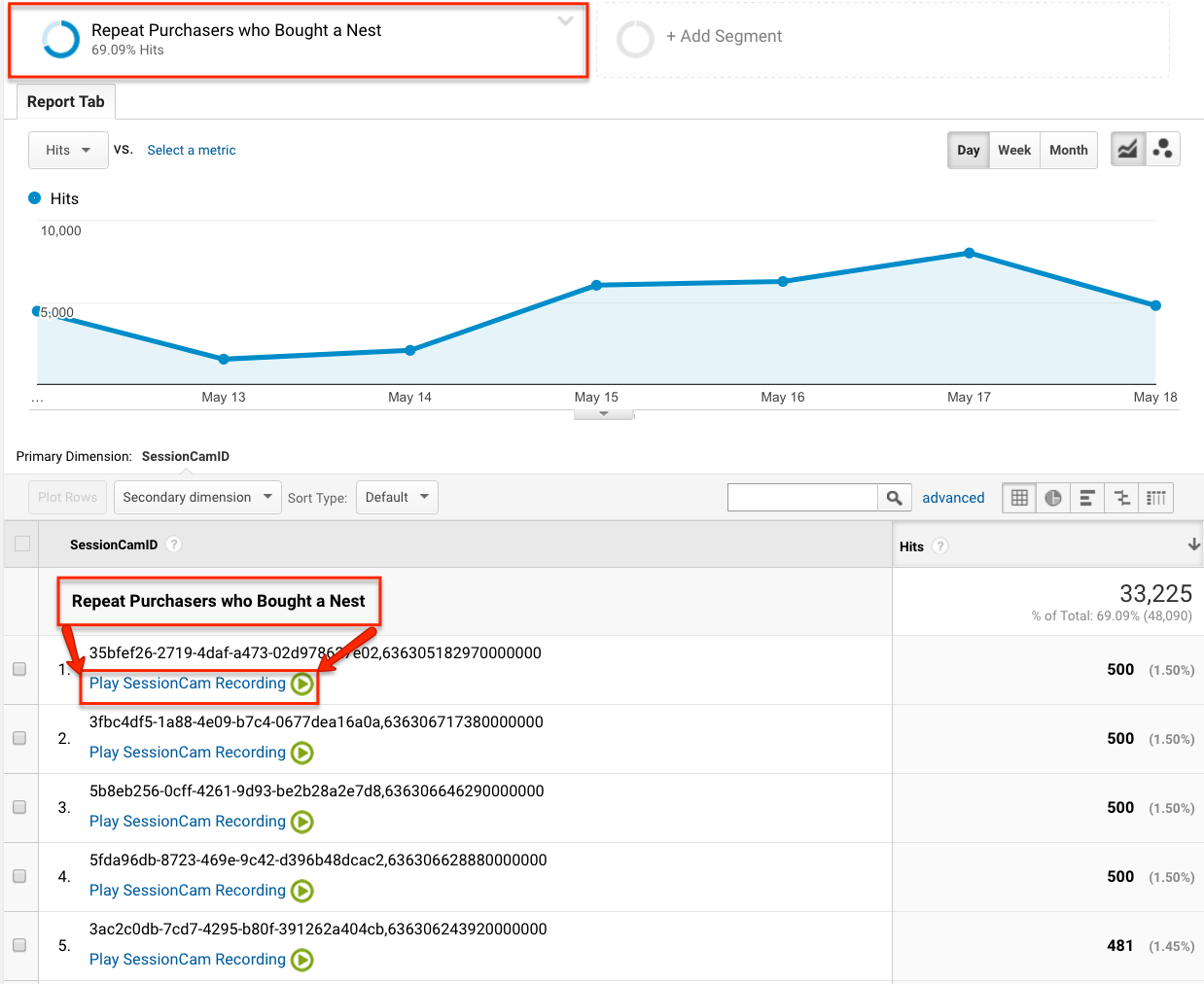 The power of SessionCam and Google Analytics together is incredibly valuable. By integrating the two platforms you have the ability to perform analysis and quickly launch the session recordings. The ability to combine qualitative analysis with the quantitative data allows for powerful use cases around form analysis, analysis of widgets and features, and general UI/UX exploration. Session replays are a must have tool for any Analytics team. If you need any help getting started contact us for more info:
The power of SessionCam and Google Analytics together is incredibly valuable. By integrating the two platforms you have the ability to perform analysis and quickly launch the session recordings. The ability to combine qualitative analysis with the quantitative data allows for powerful use cases around form analysis, analysis of widgets and features, and general UI/UX exploration. Session replays are a must have tool for any Analytics team. If you need any help getting started contact us for more info:
