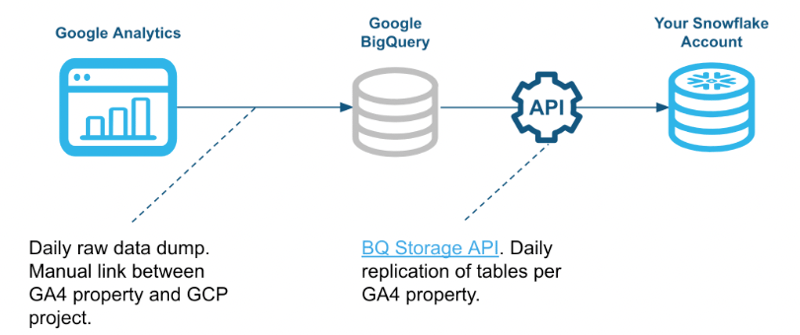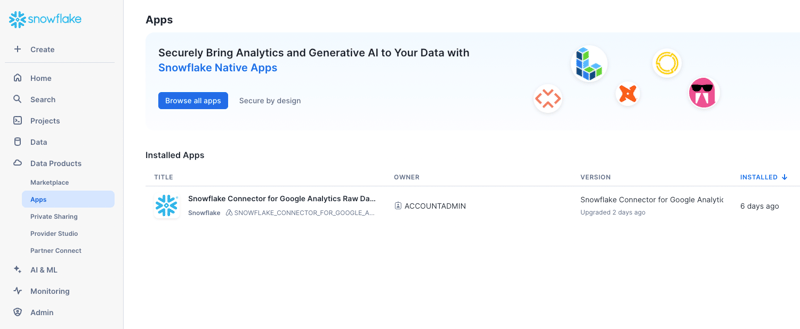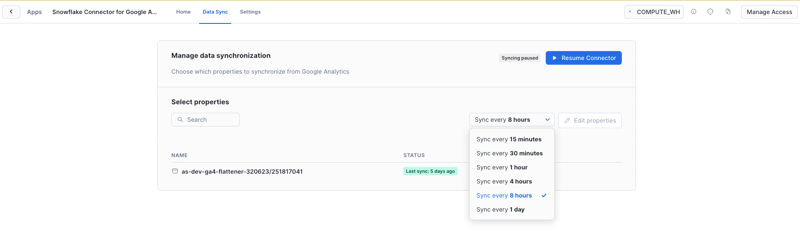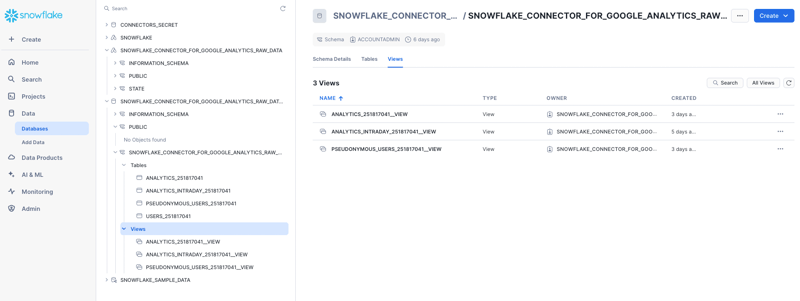As data engineers and analysts, we're always on the lookout for efficient ways to integrate and analyze data from various sources. If you're working with Google Analytics 4 (GA4) data and Snowflake, there's an exciting tool that might just make your life a whole lot easier: the Google Analytics Raw Data (GARD) Connector.
What is Snowflake?
Snowflake is a data warehouse, similar in its functionality to BigQuery. It has the following characteristics.
- Snowflake is cloud-agnostic. Once you create a Snowflake account, you can choose where it will be hosted under the hood: AWS, Azure or GCP. Your user experience will not be influenced in any way by your selection of the underlying cloud provider.
- Unlike BigQuery, Snowflake does not have a free tier, but it does offer a 30-day free trial which includes $400 worth of free usage.
What is GARD?
The Snowflake Connector for Google Analytics Raw Data, or GARD, is a powerful tool that enables the automatic ingestion of event-level GA4 data into your Snowflake account. It's important to note that GARD is not a direct connector between GA4 and Snowflake. Instead, it connects your GA4 BigQuery export data to Snowflake, providing a seamless bridge between these two platforms.
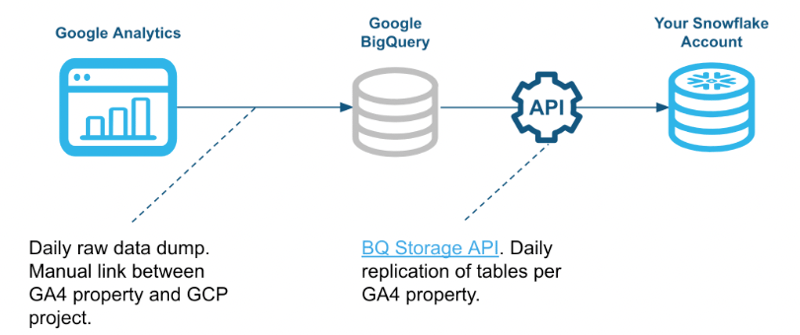
Source: https://other-docs.snowflake.com/en/connectors/google/gard/gard-connector-about
Key Benefits
- No-Code Solution: GARD offers a code-free connection between your GA4 BigQuery data and Snowflake, significantly reducing the complexity of data integration.
- Time-Efficient: Setting up GARD is much faster than implementing a custom solution. It typically takes only 2-3 hours, including setting up permissions and reviewing documentation. If you are familiar with it and have all the necessary permissions, it may take just a few minutes to set it up.
- Automatic Data Ingestion: Once set up, GARD automatically ingests event-level GA4 data into your Snowflake account, ensuring your analytics data is always up-to-date.
Setting Up GARD
While GARD simplifies the data integration process, there are a few important points to consider during setup:
- Account Requirements: GARD doesn't work with Snowflake trial accounts due to security concerns. You'll need a paid Snowflake account to use this connector.
- Authentication: You can authenticate with Google Cloud Platform (GCP) using either OAuth or a service account.
- Permissions: You must have the ACCOUNTADMIN role in Snowflake to install and configure the connector. On the GCP side, you'll need to be an Owner or IAM Admin to create the necessary service account and grant it the required roles (BigQuery Data Viewer, BigQuery Read Session User and BigQuery Job User).
- Multiple GCP Projects: You can sync datasets from multiple GCP projects.
What it looks like
See the screenshots below for a glimpse into what the connector and data schema will look like:
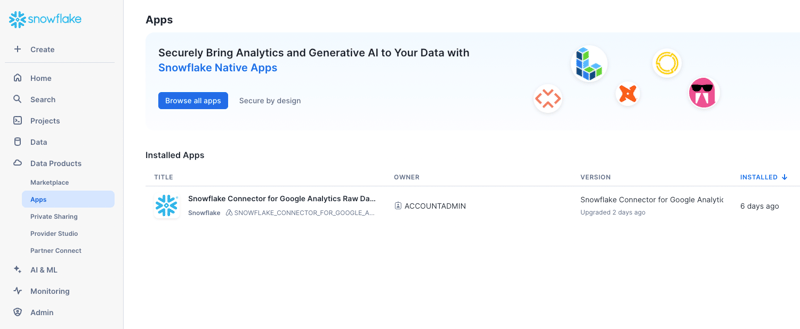
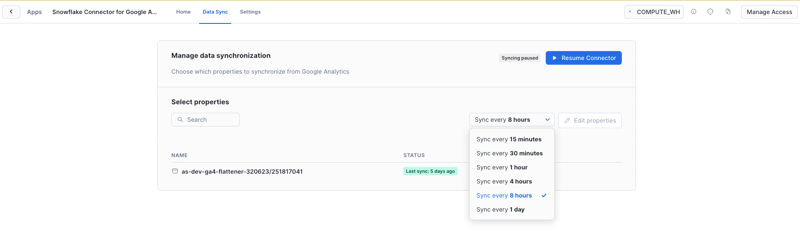
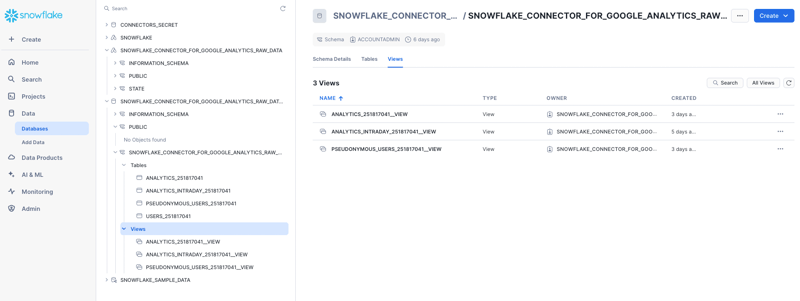
Costs and Pricing
While using the GARD connector itself is free, remember that your regular Snowflake costs still apply. These include warehouse usage, external access (data ingress) and storage costs for both downloaded data and internal connector tables.
During our testing, we incurred a cost of about $40 over the course of three weeks. This cost was primarily associated with the amount of data transferred. Your cost would mainly depend on how much data you are moving. The expense is higher during the initial days when the connector performs a backfill, and it decreases after the backfill is completed. The main expense is the compute cost, specifically the cost of a Snowflake virtual warehouse. A Snowflake virtual warehouse is a cluster of compute resources in Snowflake.
GARD vs Custom Solutions
When considering GARD, it's worth comparing it to custom solutions. A typical custom setup might involve a Cloud Function to extract BigQuery data into Google Cloud Storage, followed by a Snowpipe job to ingest this data into Snowflake. While this offers more flexibility, it also requires significantly more development time (estimated at 15-20 hours).
Given GARD's quick setup time and automatic data ingestion capabilities, it's often the recommended choice for teams looking to integrate their GA4 data with Snowflake quickly and efficiently.
Conclusion
In conclusion, the GARD connector offers a streamlined, efficient way to integrate your GA4 export data from BigQuery with Snowflake. By simplifying the integration process, data engineers and analysts can focus more on deriving insights from the data rather than managing the complexities of data transfer. As with any tool, it's important to consider your specific needs and limitations, but for many teams, GARD could be a game-changer in GA4 data integration.
Ready to query your GA4 in Snowflake? Reach out to our team for expert assistance.