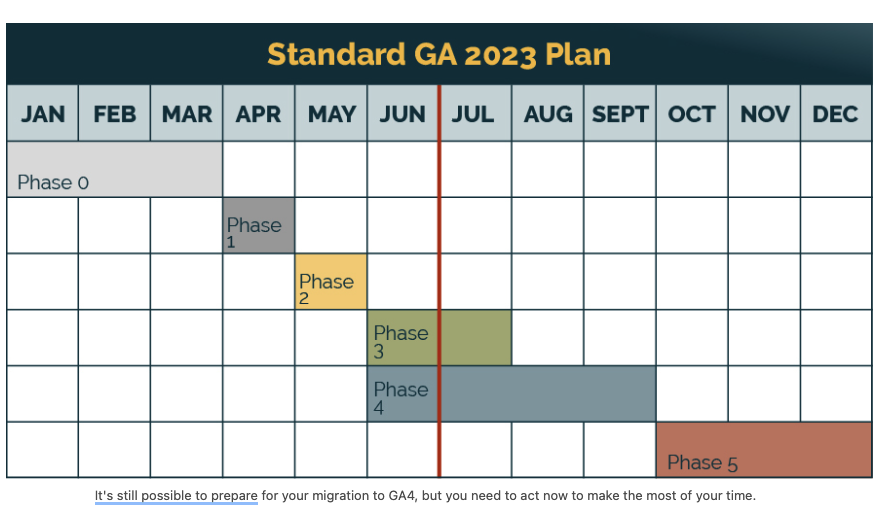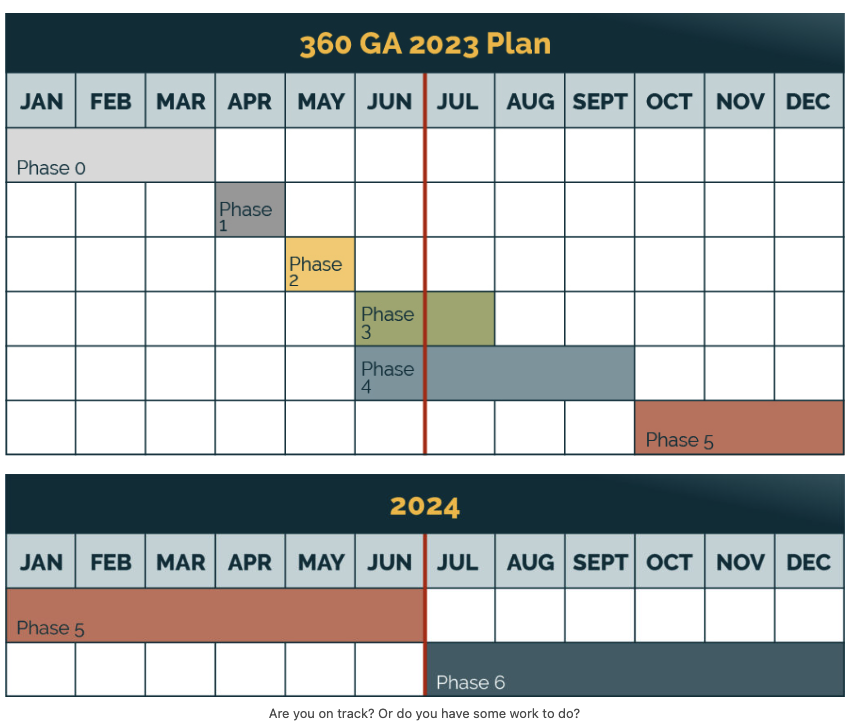In March 2022, Google announced that July 1, 2023, is the date standard Universal Analytics (UA) properties will stop processing new hits. Enterprise properties (360) have an extension to July 1, 2024. After those respective dates, you’ll be able to access your previously processed data for at least six months. However, that data will no longer be accessible at a certain point, so if you’d like to retain this UA data, we recommend exporting and storing it (securely).
Important Universal Analytics Dates
Enterprise (GA360): July 1, 2023: Enterprise (360) UA properties will stop processing new hits.
Standard (GA): July 1, 2023: Standard UA properties will stop processing new hits.
The urgency to make Google Analytics 4 (GA4) your source of truth increases with the approaching sunset of Universal Analytics. To help, Google designed tools like the Setup Assistant to quickly move your current configuration from UA to GA4. This is what we call the “lift and shift” method. If it’s all you have time and/or budget for, it’s better than nothing. It may be difficult to leave the comfort of UA because you’ve spent years getting it to this level, but your configuration might not make sense for GA4 at all. And without the regular maintenance, auditing and optimization of your current UA, you may be lifting and shifting a lot of technical debt and issues rather than starting fresh and being strategic, which may incur additional time or budget to fix later.
Adswerve recommends embracing the change, recognizing this shift as a change in data models and turning the process into an opportunity to unlock the new age of analytics. Rome wasn’t built in a day, and neither was UA. With open lines of communication, an interest in learning a new product and some flexibility, this change doesn’t have to be (as) stressful.
If you have any questions or would like additional assistance with transitioning to GA4, we can help! Reach out to learn more about our services.
Creating a Timeline
Every configuration is different, and every organization is different, but wanting to know if you’re ahead of the curve, along the curve, or falling behind is very common. Using the timeline and phases outlined in this blog post, you’ll have time to think strategically and act proactively rather than reactively or in haste and you’ll be able to determine where you are in the GA4 migration, what’s left and when you need to address key topics.
First things first, if you haven't already created a GA4 property, please do so right now. This blog post will be here waiting for you.
Establish Your GA4 Priorities
Taking an inventory of what’s important to you in UA will be helpful in strategizing what will be important to you in GA4.
What reports depend on GA4 data? What teams depend on GA data? What decisions do you make using GA data?
Adswerve recommends focusing on foundational tracking like pageviews and conversion events above other types of events to start. Once you have a solid foundation, you can build on top of that.
If a metric or feature is not available in GA4 at all or just yet, now is the time to adapt, plan and communicate accordingly. Perhaps someone at your organization is very focused on Bounce Rates, but with GA4, Bounce Rates are not the same. GA4 focuses on the inverse of Bounce Rate (measuring lack of engagement), which is Engagement Rate (measuring the presence of engagement). You can use these to tell a similar data story.
There may also be many ongoing workstreams and new products competing for your attention. It’s important to factor those in relation to GA4 and the deprecation dates.
Establish Your GA4 Success Metrics
At first glance, success might look like doing everything in GA4 that you did in UA and/or having 100% of your organization be GA4 experts. Those success metrics are likely not realistic, at least not in the short term.
More realistic short-term success metrics may be to complete GA4 migrations, have dashboards built out, have analysts and marketers use GA4 data to make decisions and then optimize or customize GA4 based on needs from there.
If you haven’t decided about GA4 with your leadership teams, it’s essential to do so sooner rather than later. This will allow your team and the organization to plan and work toward understanding GA4’s differences, benefits, etc to ease the transition process as much as possible.
Identify Your GA4 Advocates/Early Adopters
It may take the support of your team and others in the organization to get GA4 up and running as the source of truth. You may not be able to get organization buy-in alone; you may need the support of others to make space for these changes and carve out time for trainings, communications, etc.
These folks will recognize the importance of GA4 and what you need to invest to make it a successful migration.
Establish Your GA4 Migration Timeline
Your timeline should be based on the priorities and success metrics outlined above. Adswerve recommends having as much dual-tagged data as possible, starting sooner rather than later to have a more gradual learning/adoption curve. At least 12 months of dual-tagged date is optimal.
If you have standard UA properties, Adswerve recommends migrating to GA4 by the end of Q1 2023 at the latest. This will provide you with three months of dual-tagged data to use for comparison and learning. There will not be a lot of time to make GA4 your source of truth before the UA deprecation date.
If you have a mix of both types of properties (standard and 360). Adswerve recommends upgrading any standard property to a 360 property if you wish to extend the depreciation date of that property to July 2024.
Standard GA Properties Migration Plan:
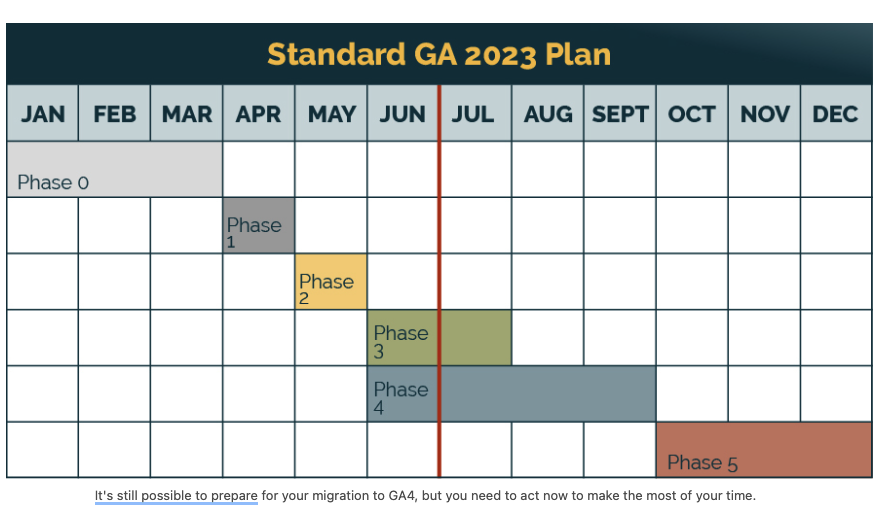
If you have 360 properties, Adswerve still recommends migrating to GA4 by the end of Q1 2023 at the latest. This will provide you with 12 months of dual-tagged data to use for comparison and learning. There will be more time to make GA4 your source of truth before the UA deprecation date, so you space out phases 3, 4, 5 and 6 a bit more.
Enterprise 360 GA Properties Plan:
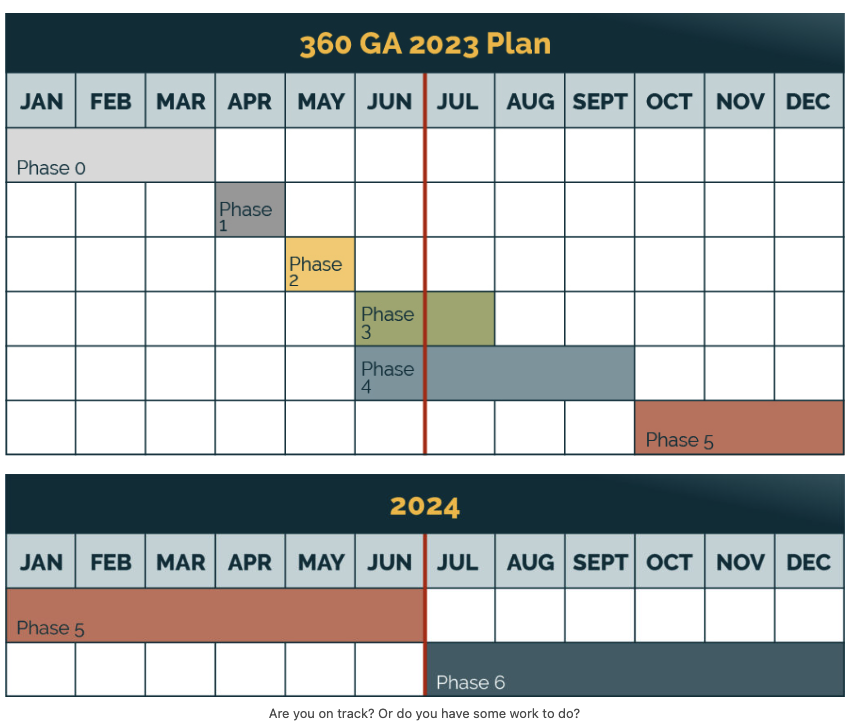
Six-Phase GA4 Adoption Plan
Note: These phases may differ based on how your organization is structured. Some phases may take longer to work through than others, and the items listed within each phase are not exhaustive. These are meant to be high-level milestones and thought starters.
Reach out to Adswerve if you have any questions or would like consulting services. We can provide consulting and implementation services no matter where you are on this list.
Phase 0 - Research & Planning
- Learn about GA4 and what’s changing at a high-level
- Think about how this will affect your tracking and reporting
- Start asking questions and having conversations about GA4
- Develop an event strategy for what to track and how
PHASE 1 - Implementation
- Create a GA4 property
- Create a GA4 subproperty (if relevant)
- Explore the interface to see what’s different
- Implement and QA priority tracking (pageviews & key events)
PHASE 2 - Custom configuration
- Apply filters
- Register custom parameters
- Register conversion events
- Create audiences, segments and comparisons (as needed)
- Configure product integrations when they’re available
PHASE 3 - Reports and Dashboards
- Create/Update reports to include GA4 data
- Compare GA4 and UA data in dashboards and built-in reports to understand some differences, learn the tool, ask questions, find missing data points and update tracking as needed
PHASE 4 - Insights & Initial Adoption
- Get comfortable using GA4 to find the information you need rather than UA
- Develop communications for leadership and others throughout your organization to prepare them for upcoming changes
- Designate internal GA4 advocates to increase the GA4 adoption rate
PHASE 5 - Organizational Adoption
- Get leadership and others throughout your organization comfortable with GA4 as the main source of truth
- Provide them with training on GA4 UI and report usage
- Answer FAQs from other groups you work with
PHASE 6 - Advanced Configuration & Ongoing Adoption (optional)
- Customize Reporting UI/navigation and Admin setup
- Create Explorations Reports
- Implement additional tracking if needed
- Enable Measurement Protocol (if applicable)
- Enable Data Import (if applicable)
- Enable User ID (if applicable)
- Set up relevant GA4 APIs (if applicable)
Establish a Backup Plan
As we know, even the best plans don’t always go off without a hitch These dates are the best absolute last dates to get data for at least 12 months or six months. Some of these dates have already passed. That’s how close we are!
For at least 12 months of GA4 data to compare against UA (preferred), for standard GA properties, you should have PHASES 0, 1 and 2 completed by June 30, 2022, at the latest.
However, for 360 properties, you should have PHASES 0, 1 and 2 completed by June 30, 2023, at the latest.
For at least six months of GA4 data to compare against UA, standard GA properties should have PHASES 0, 1 and 2 completed by December 31, 2022, at the latest. However, for 360 Properties, you should complete PHASES 0, 1 and 2 by December 31, 2023, at the latest.
To collect basic GA4 data before the deprecation date, completing PHASES 0, 1 and 2 is critical. Failure to complete these phases will result in NO data collection after the deprecation date. We strongly suggest completing PHASEs 3, 4 and 5 to optimize and fortify your GA4 implementation, but they’re not critical.
Check out Adswerve’s GA4 solutions page if you have any questions or want to learn more about our GA4 consulting services.