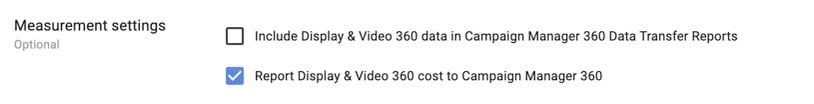As technical gurus working behind the scenes with the latest cutting-edge ad tech, we know the importance of understanding the integrations between any two platforms. Campaign Manager 360 (CM360) and its programmatic counterpart, Display & Video 360 (DV360), are a well-known dynamic duo in today’s digital marketing world and their relationships are constantly evolving. Understanding how DV360 and CM360 work together can help your team establish a workflow for configuring your advertisers, prepare for post-campaign reporting and analyses, and execute a floodlight strategy that will gather the insights you need. This blog is designed to help you navigate the relationship between the two platforms and gain a better understanding of the benefits of using them together.
BENEFITS OF LINKING DV360 TO CM360
AUTOMATICALLY SYNCED CREATIVES
When the two platforms are linked, they share a one-to-one relationship which results in a more efficient workflow. Placements in CM360 are automatically imported into DV360 as creatives, eliminating the need to manually implement your CM360 tags as third-party creatives in DV360.
AUTOMATICALLY SHARED FLOODLIGHT ACTIVITIES AND AUDIENCE LISTS
For some CM360 advertisers, their floodlight strategy may already be meticulously thought out and executed. Linking DV360 to CM360 will reduce any extra work caused by creating a stand-alone advertiser in DV360. The floodlight activities that exist in your CM360 advertiser will automatically be shared with the DV360 advertiser it is linked to, along with any corresponding audiences.
IMPROVED ATTRIBUTION INSIGHTS
As the AdTech ecosystem evolves and we become less reliant on third-party data, first-party data plays a more critical role in providing a holistic view of a user’s interaction with a brand. Trafficking your creatives in CM360 and linking the two platforms allows you to gain insight into the DV360 initiatives that are contributing to conversion success. This workflow also gives you a better understanding of how your DV360 campaigns are helping influence your other channels and campaigns.
Additionally, using the two platforms together improves the DV360 custom bidding algorithm, allowing you to bid toward conversions that are most valuable to your advertiser. Linking the two platforms ensures that the signals that train the custom bidding algorithm also include impressions served by the site and through external DSPs.
THE IMPORTANCE OF CULTIVATING A ONE-TO-ONE RELATIONSHIP
In order to get the most out of these platforms, it’s important to consider the relationship between placements (CM360) and creatives (DV360). CM360 placements are imported into DV360 as creatives and can be found in the creatives tab of your DV360 advertiser. Depending on your programmatic strategy, you may want to take extra time to consider the level of granularity you will need in your CM360 and DV360 reports. Keep in mind if you are pulling your DV360 performance in CM360 reporting, you will not be able to select dimensions more granular than a CM360 placement in conjunction with your DV360 line item reporting.
1:1 TRAFFICKING TIPS IN CM360
When trafficking your CM360 placements, there are a few recommendations for creating a one-to-one relationship:
- Traffic one creative asset per placement in CM360
- Use specific naming conventions at the placement level to help identify the creative both in reporting and while trafficking in DV360
- Make sure you are trafficking your placements under the correct CM360 site ID (we will discuss this later in the blog)
- Allow up to 24 hours for CM360 placements to be automatically imported into DV360
1:1 TRAFFICKING TIPS IN DV360
Below are the steps we recommend in order to traffic one creative per line item:
- If you would like to achieve a one-to-one relationship between your CM360 placements and DV360 line items, traffic one CM360 placement (a.k.a. DV360 creative) to your line item
- Use specific naming conventions at the line item level to help identify the creative in reporting
- Once the creative is assigned to the active line item, allow 48-72 hours prior to the campaign start date for the creative audit process to be completed
While we understand there may be exceptions to these practices, following them can help you to seamlessly traffic your campaigns and gather the level of insight you need for post-campaign analyses.
LINKING DV360 TO CM360
CREATING A NEW ADVERTISER IN DV360
Now, to get to the nuts and bolts of how this link is established. If you have not already created a CM360 advertiser, this will be your first step. When you are creating the advertiser, be sure to add the DV360 partner ID under the floodlight configuration tab. Once the CM360 advertiser is created, you are ready to create your DV360 advertiser. Please note that your CM360 and DV360 advertisers must be linked when you’re creating the DV360 advertiser (you will not be able to go back and edit this later). To establish this link, when you are creating your DV360 advertiser, navigate to the ad server and attribution section. From here you will edit the attribution settings and select the appropriate CM360 advertiser.
If your organization is operating on a shared partner, you will not have access to create advertisers in DV360. Therefore, once your CM360 advertiser is created you will need to submit a DV360 advertiser creation request via the DV360 Advertiser app in the Adswerve Connect portal.
TRAFFICKING PLACEMENTS IN CM360
One of the most critical parts of using the two platforms together is ensuring that your CM360 placements are trafficked under the correct site ID. Otherwise, these placements will not be available in DV360 as creatives. If your team discovers the wrong site ID was used during trafficking, the issue can be easily resolved by adding the site ID used for CM360 trafficking to the Basic Details section of your DV360 advertiser.
VIEWING DV360 COST IN CM360
The cost of buying impressions through DV360 is viewable via the ‘DV360 Cost’ metric in CM360 standard reporting. This metric differs from media cost in CM360, as DV360 cost is a composite value that represents the amount of money spent purchasing impressions from exchanges, plus any additional markups from DV360 partners or third parties, as well as additional costs. DV360 cost in CM360 is comparable to ‘Revenue’ in DV360.
Pro Tip: Media Cost in CM360 vs DV360
We recommend assessing spend in the product the media is run in, as this will provide the most accurate information.
Generating a revenue report in DV360 will help you to better understand your cost and media fees. CM360 can be used to obtain a better high-level look at spend data.
To view this data, the ‘Report Display & Video 360 cost to Campaign Manager 360’ setting must be enabled in the DV360 advertiser’s basic details section:
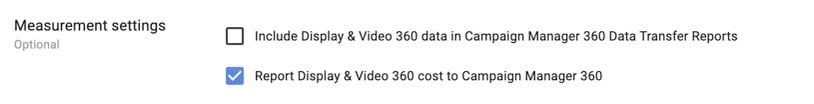
On the CM360 side, the user pulling this data will need to have the ‘View Cost’ user permission. It is important to note that there are some limitations to pulling in this cost, as DV360 cost metrics are not compatible with DV360 dimensions, and will not be reported for wrapped creatives, YouTube, or 1×1 pixels. You can find more information on viewing DV360 cost data in CM360 in this resource.
ATTRIBUTION AND AUDIENCES IN DV360 AND CM360
FLOODLIGHT ACTIVITIES IN DV360 AND CM360
Floodlight tags are small bits of code implemented on an advertiser’s website that allow you to attribute conversions to specific events. When using CM360 in conjunction with DV360, the floodlight activities that you build in CM360 (as well as any audience lists based on these activities) will sync over to your DV360 advertiser. These floodlight activities from CM360 work in tandem with your DV360 ads that are served. This integration feature is a time-saver that makes the implementation process more seamless.
A proper link must be established between the CM360 floodlight configuration and the DV360 advertiser for your CM360 floodlight activities to populate in DV360. This must be done when the DV360 advertiser is first created and once established, can take up to four hours for the floodlight activities to populate.
It is important to note that DV360 will only report conversions for floodlight activities that are assigned to your line items, whereas CM360 will report all conversions that can be attributed to that advertiser.
GA4 Conversion Measurement
With the GA4 and CM360 integration, you have the ability to import conversions from GA4 into CM360 to be utilized as floodlight tags. In addition to that, you will be able to use your GA4 attribution models in CM360 and report on the conversations within attribution (as this setup also gives you the ability to report view-through conversions on your attribution model of choice in CM360). From here, you can bid toward conversions in DV360, optimized toward your GA4 attributed conversions.
AUDIENCES IN DV360 AND CM360
CM360’s audience feature allows you to harness floodlight data for your remarketing efforts. These CM360 audiences are automatically shared with your DV360 advertiser to be applied to line item targeting. However, some thresholds must be met before your CM360 audiences become available in DV360.
Aside from the required 48-hour grace period, to populate in DV360, the audience must have at least 100 members. Typically, we see this occur after the floodlight activities begin to generate floodlight impressions in the thousands or conversions in the hundreds. Once these thresholds are met, and it has been 48 hours, the audience will be available in the “All audiences” tab of your DV360 advertiser. Similar to floodlight activities, the audiences created in CM360 can only be managed in CM360. While DV360 and CM360 are closely integrated, we understand that navigating their relationship can be an intricate process.
Interested in learning more about either of these platforms? Have questions about how you can make the most of your setup? If you need any help, please don’t hesitate to contact us.