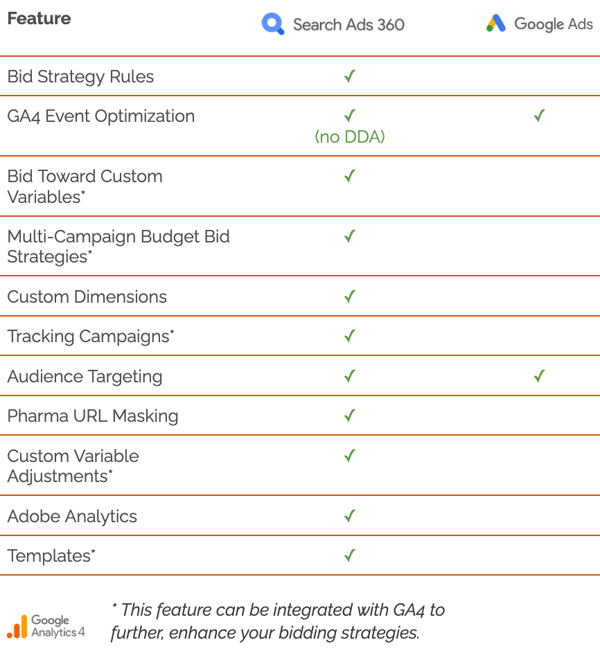Search Ads 360 (SA360) is more than just a premium Google Ads experience. After a multi-year rebuild, Google launched the new SA360, intended to service the most complex search management tasks. It offers enterprise-level innovation and features to help you centralize and scale your work. With support for multiple engine formats, like Microsoft Ads, and access to the same Google Ads campaign types, including Pmax, Demand Gen, and YouTube, you can focus on getting your work done — all in one place. You can set budgets, optimize bids, refresh ad copy and more.
You can use Google Ads in conjunction with SA360 to leverage the strengths of both platforms. But first, let’s explore how SA360 can take your search efforts to the next level.
Increase Bidding Precision With Cutting-Edge Targeting Capabilities
Supercharge Google Ads' Auction-Time Bidding (ATB) by providing SA360 with additional relevant signals for cross-platform buying. Floodlights in SA360 are tags that you can add to your website to track specific actions or conversions. SA360 can optimize toward SA360 Floodlights and share them with Google Ads, or combine Floodlights with Google Ads and Google Analytics 4 (GA4) conversions to further enhance your bidding strategies.
Regardless of the selected conversion source, SA360's Performance Center enables users to simultaneously automate budget pacing for multiple campaigns while optimizing towards a defined KPI. Reach the most valuable customers by configuring Custom Floodlight Variables to adjust the value of existing conversion data and better inform the bidding algorithm with online and offline activity. Custom Variables in Google Ads are for reporting purposes only.
Enhance Reporting Insights With Flexible Conversion Measurement Utilizing GA4
Recent enhancements to GA4 integrations with the Google Marketing Platform (GMP) have unlocked powerful new reporting capabilities in SA360. This combination empowers advertisers by allowing them to attribute GA4 conversions to both Microsoft and Google Ads campaigns. In addition, GA4 conversions imported via Campaign Manager 360 (CM360) can be used with any available CM360 attribution model, giving advertisers more control and flexibility in their campaigns.
With SA360, you can create Custom Dimensions to segment your campaign reporting with external business data. This feature, unique to SA360, allows for greater campaign adaptability. Even if an external platform doesn't directly integrate with SA360, you can still count the associated clicks and attributed conversions alongside your synced campaign data through Tracking Campaigns and SA360's new Facebook Gateway, allowing you to work with diverse data sources.
Accelerate Your Workflow With Enterprise-Level Productivity Features Like Templates
Search Ads 360 (SA360) streamlines ad creation for large campaigns by letting you build templates that populate with dynamic data, automatically generate ads across Google and Microsoft platforms and keep your offerings current with real-time product information — ideal for businesses managing a high volume of ads and seeking automation for better efficiency and performance. With SA360, you’ll scale better and be able to work across platforms with your template creation, and you’ll save time since you don’t need to create each ad manually as you would when simply using Google Ads.
How SA360 Supercharges Google Ads
As mentioned above, SA360 unlocks a whole new level of campaign management. The chart below compares features and showcases how SA360 can elevate your search efforts.
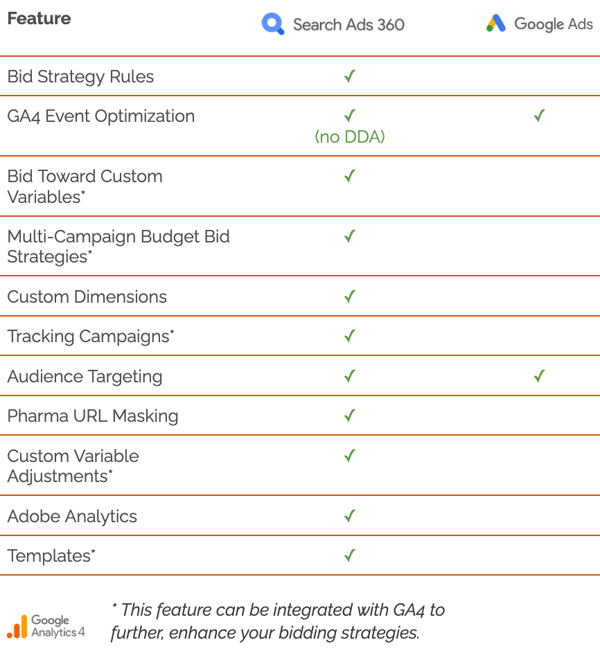
Why Keep Google Ads Alongside SA360
Yes, SA360 can deliver efficient campaign management at scale, but combining it with Google Ads can give you even more power. Here are three ways to use Google Ads in conjunction with SA360:
- Campaign Separation: You may have specific, smaller campaigns you want to manage directly in the straightforward Google Ads interface. These could be for testing purposes, local store promotions or quick adjustments.
- Team Workflow:If you have a large team, some members might benefit from Google Ads' user-friendliness for specific tasks, while others utilize SA360 for broader campaign management and reporting.
- Granular Control: In some cases, advertisers might prefer the more granular control offered by Google Ads for specific campaign settings. SA360 excels at automation and bulk edits, which might not be ideal for all situations.
Keep in mind that Google designed SA360 for efficiency and advanced management across platforms. But Google Ads, with its simple interface and focus on core search advertising functionalities, can be a valuable complement for specific tasks within your overall campaign strategy. Used together, they give your team a decisive edge for campaigns of every size.
Want to learn more about using SA360 with Google Ads for more powerful campaign management? Reach out, and we’ll get in touch.