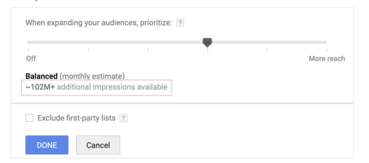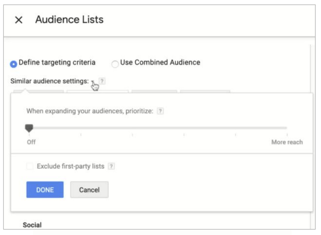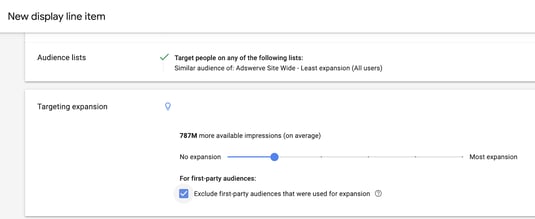Google's Look-A-Like Features of Yore
Similar Audiences
Similar audiences allowed DV360 buyers to incrementally reach audiences who shared similar interests with a selected audience: first-party CRM upload or floodlight, in-market and affinity, and combined audiences. Google machine learning technology powered this expansion-matching feature that went out and found the audiences who looked like your targeting criteria and were likely to perform similarly to your saved KPIs.
You could activate this feature in DV360 through a slider that lowered or raised the similarity as it went right to left and helped buyers expand reach, even in a cookie-constrained world. These audiences were automatically created from linked CM360 floodlights and could be used on YouTube line items.
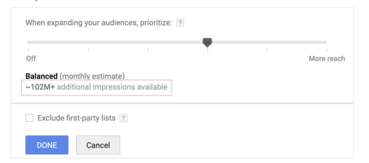
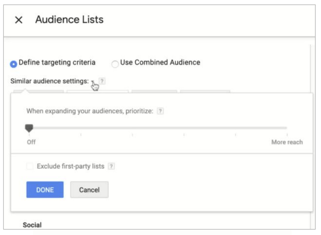
Once Targeting Expansion rolled out, the Similar Audiences feature only applied to first-party audiences. However, coming May 2023, Google will no longer support it. Active campaigns with Similar Audiences segments will continue to serve through August 1, 2023. After that, the segments will be removed from all ad groups and campaigns.
Targeting Expansion
Targeting Expansion also allowed DV360 buyers to incrementally reach audiences who share interest profiles with their targeted audiences. Likewise, it uses Google’s machine learning intelligence to find new audiences who would likely take the desired action of a buyer’s KPI, even in cookieless environments. Targeting Expansion even allows for extended reach when you can’t use audiences for ad personalization, like in instances where they didn’t provide consent.
Targeting Expansion is only available for created audio, display or video line items. YouTube line items still rely on Similar Audiences for lookalike targeting of first-party audiences.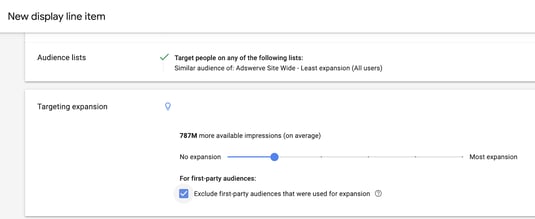
Like Similar Audiences, you can activate Targeting Expansion in DV360 through a slider that lowers or raises the similarity as it’s moved from right to left, and it’s compatible with first-party audiences and Google custom and evergreen audience lists.
You may be asking, how is Targeting Expansion different from Similar Audiences? Simply put, Targeting Expansion is the overarching lookalike functionality and Similar Audiences are only available for first-party audiences. Sort of like how a square is a rectangle, but a rectangle is not a square. Targeting Expansion is the square and Similar Audiences is the rectangle.
Moving On with Optimized Targeting
Optimized Targeting
Optimized Targeting is DV360’s latest lookalike iteration. It will replace Targeting Expansion for display, video and audio line items using automated bidding strategies and Similar Audiences for YouTube Video Action line items. Like its predecessors, it leverages Google’s machine learning to use signals and find incremental reach with audiences likely to take the desired KPI action beyond simply who you were manually targeting with the available data.
Optimized Targeting is different from Similar Audiences and Targeting Expansion as it doesn’t look at interest profiles when analyzing a potential similarity to the targeted audience. Rather, it solely focuses on assessing if the potential audience will lead to a desired performance event like a click or conversion. It also doesn’t have a slider bar element like we’ve seen in the past.
Optimized Targeting shifts the age-old “lookalike” concept from looking like your audience in terms of who they are as a human and instead intelligently analyzes whether or not they will or will not have a bond with your brand. What’s great is this feature is still free and is now committing all of its reach to making your DV360 campaigns more effective and efficient at achieving your KPIs.
What does this mean for your campaigns? New campaigns will opt into Optimized Targeting, with the option to opt-out, and existing campaigns currently opted into Audience Expansion will automatically opt into Optimized Targeting. Line Items only targeting a 1p audience and only excluding the 1p seed list with Targeting Expansion on will see a new set-up once Optimized Targeting Rolls out. Optimized Targeting not be enabled and the targeted 1p audience will be removed, only leaving the excluded 1p seed list from targeting.
Note: It’s designed not to exceed spend or Target CPA (tCPA) goals, although it may in some instances, so carefully observe these line items.
As you can see, all three options sound very similar, so we view them as largely the same offering, but Optimized Targeting is a step toward a performance-based, privacy-safe lookalike future! Questions? Contact us!