 While Q1 2020 was not what we expected, Q2 brought exciting new opportunities to be better prepared for whatever the future holds. Google released new algorithms and inventory opportunities, planning resources and insights into the media you run in Display & Video 360. Check out the below to catch up!
While Q1 2020 was not what we expected, Q2 brought exciting new opportunities to be better prepared for whatever the future holds. Google released new algorithms and inventory opportunities, planning resources and insights into the media you run in Display & Video 360. Check out the below to catch up!
NEW OPPORTUNITIES
#1 Custom Bidding Algorithms
Custom Bidding allows advertisers to utilize Google’s machine learning with their brand’s unique insights to auto-optimize toward KPIs such as transaction value, customer value and weighted conversions. DV360 previously only had automated bidding for maximizing clicks, viewable impressions with ActiveView and conversions from a floodlight. Now, using a custom Python script, DV360 can score ad impressions to define how much each impression is worth based on its expected ability to drive your chosen KPI. WHEN TO USE
- Your campaign goal is not available as an auto-bidding algorithm dropdown.
- The campaign has many conversion pixels attached but only one counts toward the ultimate goal.
- You have advanced KPIs and want to bring more automation and less manual work.
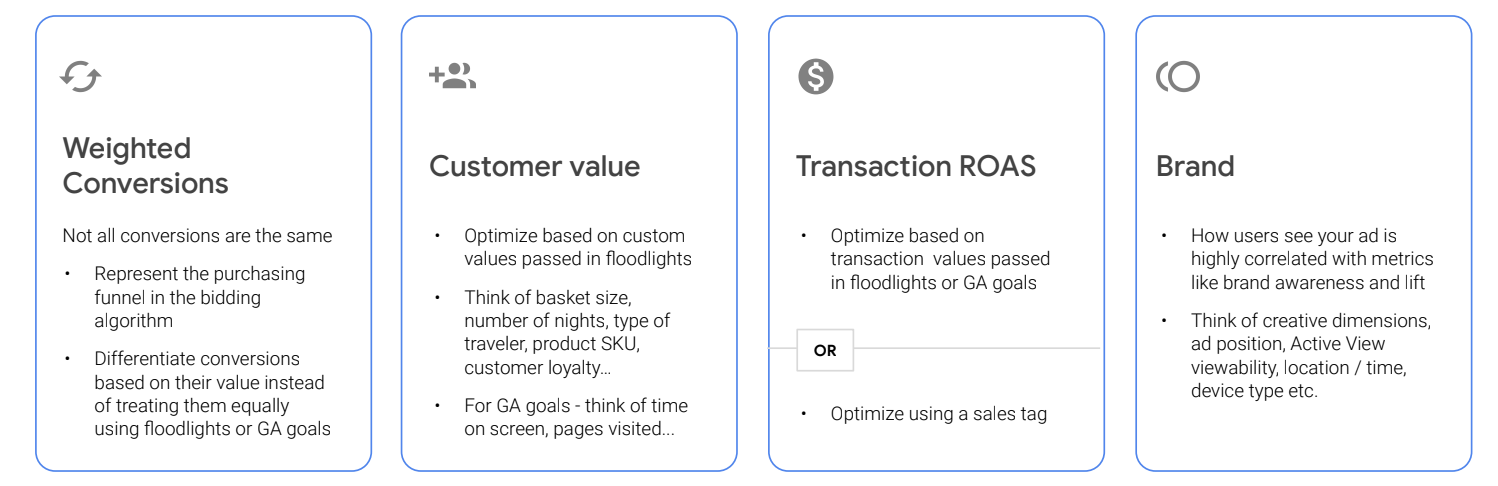 Note : GA360 events are available in beta!
Note : GA360 events are available in beta!
#2 New TV Planning and Buying Tools
Connected TV (CTV) viewership and inventory are booming and DV360 has the tools to activate. The new TV planning and buying tools simplify the steps buyers need to take to launch a CTV campaign.
- The Marketplace now has a dedicated TV section to discover and RFP CTV specific publishers and inventory.
- Auction packages, also available in the Marketplace, have pre-bundled CTV inventory from top publishers and networks to quickly select and launch deals.
- The new “OTT line item” and TV Insertion Order created a new campaign buying workflow tailored for buying ads across TV screens.
WHEN TO USE
- Discovering and activating CTV inventory for the first time.
- Looking to RFP TV publishers but do not have their contact information or details.
- Setting up a CTV campaign efficiently without worrying about applying the correct parameters.
Pro-Tip : Ask your Adswerve contact about DV360’s Linear TV betas!
#3 Audience Targeting for Connected TV
Audience targeting has historically been tough for Connected TV campaigns in DV360. Buyers can now layer 3rd party audiences onto their CTV campaigns with the help of comScore and LiveRamp.
- ComScore has demographic and behavioral segments, onboarded via Oracle, and can be found in the Audience List section of your Line Item under “First- and third-party audiences.” Look for taxonomy beginning with “Comscore - CTV - OTT” (demo) and “Comscore - CTV - Personas” (behavioral).
- LiveRamp has 3rd party IFA-based CTV audiences mapped to their IdentityLink, available upon request.
WHEN TO USE
- Your CTV campaigns need to reach an audience rather than genre and contextual alignment.
- The CTV inventory provider is unable to layer audiences within a deal ID.
Note : Scale is unknown so both of these should be thought of as a "test and learn" opportunity. 
#4 Additional Details in Troubleshooter Tool
Getting up and running with a new campaign can be complicated if the campaign is struggling to spend and you’re not sure why. DV360’s updated troubleshooter tool is here to help. It includes new reasons for rejection, detailed descriptions and call-outs regarding which settings are limiting opportunities in order to help you fix your campaign. WHEN TO USE
- Campaigns are not delivering the expected amount of impressions or spend.
- Looking to increase the budget and need to understand what could inhibit this opportunity.
- Dive into which settings are causing mismatches between line items and desired inventory.
- Understand which creative vendor and/or pixels are rejected by the targeted inventory sources.
- See which frequency cap in the campaign’s hierarchy is causing lost impressions.
- Discover impression loss attributed to no cookies on a bid request.
- Identify and solve issues with your campaigns leveraging Deal IDs.
#5 Pivot Floodlight Activities in Offline Reports
DV360’s offline standard reports can now inform buyers of which Floodlight activity drove the strongest performance. This new reporting feature shows how various conversion points perform relative to each other by pivoting conversions by Floodlight activity. Buyers no longer need to pull separate reports filtered by Floodlight activity, saving them valuable time, and providing better insights to spend their budgets efficiently. WHEN TO USE
- Multiple Floodlight activities are included in one campaign to help paint a picture — but only one activity should be optimized to.
- Quickly discover which Floodlight activity is or is not driving campaign performance.
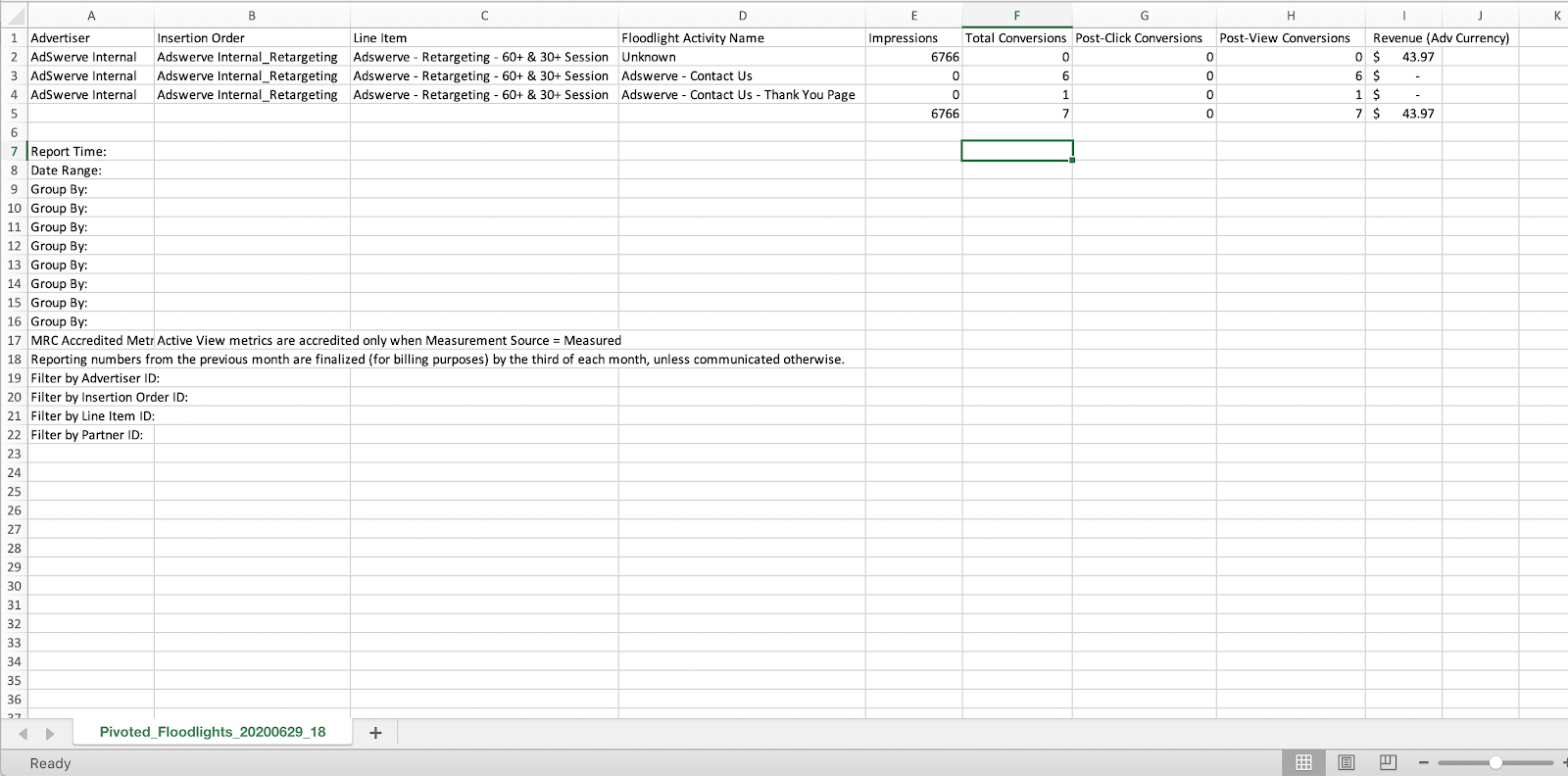
#6 Turn Plans into Insertion Orders and Line Items
Convert your forecasted programmatic media plans into real Insertion Orders and Line Items to help you quickly and efficiently move from planning to executing your campaign. Use the new “Set up” button next to each plan to get started and forget about needing to rebuild a plan into a campaign. WHEN TO USE
- A plan is approved and ready to go live.
- Streamline the planning to activation process.
- The exact campaign that was developed as a plan is expected to be launched.
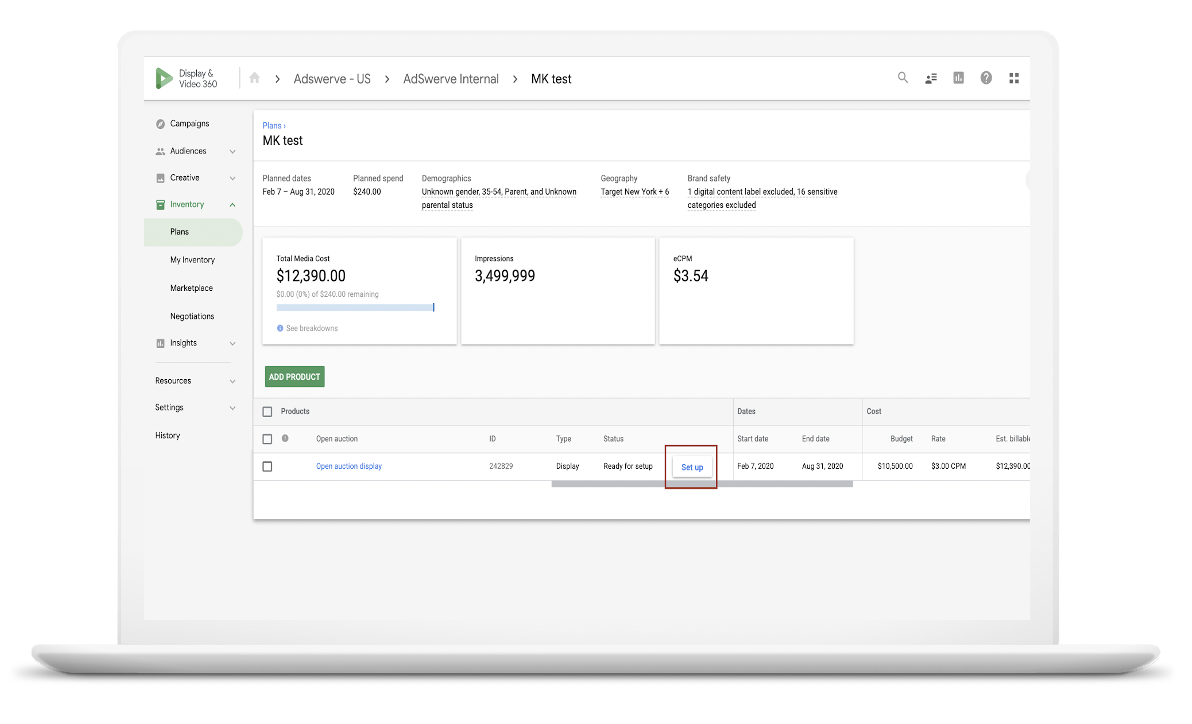
#7 Report on % Invalid Impressions Blocked by Pre-Bids
A new metric is available in offline reporting to glean insights on impressions lost due to accurately blocked invalid traffic from the campaign’s pre-bid settings. The “% Invalid Impressions (Pre-Bid)” metric will give you increased transparency into the blocked traffic by detailing the estimated percentage of impressions that were filtered out pre-bid because they were invalid or spam. WHEN TO USE
- Pre-bid settings are limiting traffic and you are curious to know the additional scale if removed.
- Looking to report on traffic filtered pre-bid in a 30+ day window.
#8 New Inventory Opportunities
DV360 now has direct integrations with leading inventory partners which simplifies the process to access top inventory in the open marketplace or as a Programmatic Guaranteed deal.
- InMobi
- A mobile-first exchange with global inventory now available in the open marketplace through InMobi rather than Rubicon, saving buyers money with each bid.
- Kargo
- A mobile-first exchange specializing in high impact creative formats. Now available to execute via a Programmatic Guaranteed Cross-Exchange (PGX) deal.
- Xandr
- A leading exchange with access to Microsoft and formerly known as AppNexus. Now available to execute via a Programmatic Guaranteed Cross-Exchange (PGX) deal.
 WHEN TO USE
WHEN TO USE
- Looking to cut extraneous exchange fee costs by going directly to the inventory provider.
- Interested in accessing new, unique creative formats and inventory opportunities.
Note : Please reach out for beta application details to test PGX for the first time. If your advertiser is already included in one PGX beta you do not need to reapply each time.
CHANGES TO KNOW ABOUT
#9 New Targeting Policy for Specific Client Verticals
Google has a new personalized advertising policy for specific advertiser verticals to improve all audiences’ access to housing, employment and credit opportunities. This policy will prohibit employment, housing and credit advertisers from targeting or excluding based on gender, age, parental status, marital status or ZIP Code. Previous personalization policies remain in effect. WHY IS THIS IMPORTANT? Buyers may need to revise a previously planned or promised media strategy if it includes any of the now prohibited targets or exclusions.
#10 Upgraded Usage for Channel Blocklists
Excluding undesired sites and apps just got more user-friendly. DV360 now allows for up to 10 channel lists to be blocked from a campaign. The limit for each channel list remains at 65K but the number of applied blocked lists is up from 5 to 10. This not only increases the total number of blocked URLs and Apps to 650K but also brings more opportunity for different types of blocked lists. Pro-tip : Use Adswerve’s newly created blocklists for CTR, CPC, Viewabilty and VCR — be sure to use as exclusions and not targets. WHY IS THIS IMPORTANT? Clients can now dive deeper into the types of channel blocklists created and implemented for each campaign. For example, channel blocklists are needed for IVT, content and historical performance. If a client has a list for DV360, CM, MOAT and DoubleVerify, then that would take up four of the previously allotted five lists. Add one on for a campaign’s specific performance and buyers were maxed. Now clients can keep all of the previously needed lists and add five more to keep their campaign in-line with what is needed for security and performance.
Stay in the Know!
Contact your Adswerve account representative or email us at contact@adswerve.com to learn how to implement these new features and more. Don't have time to take advantage of these updates? Our Programmatic Team offers Managed Media Services, which can help ease your workload while ensuring impressive results. Reach out to learn more.

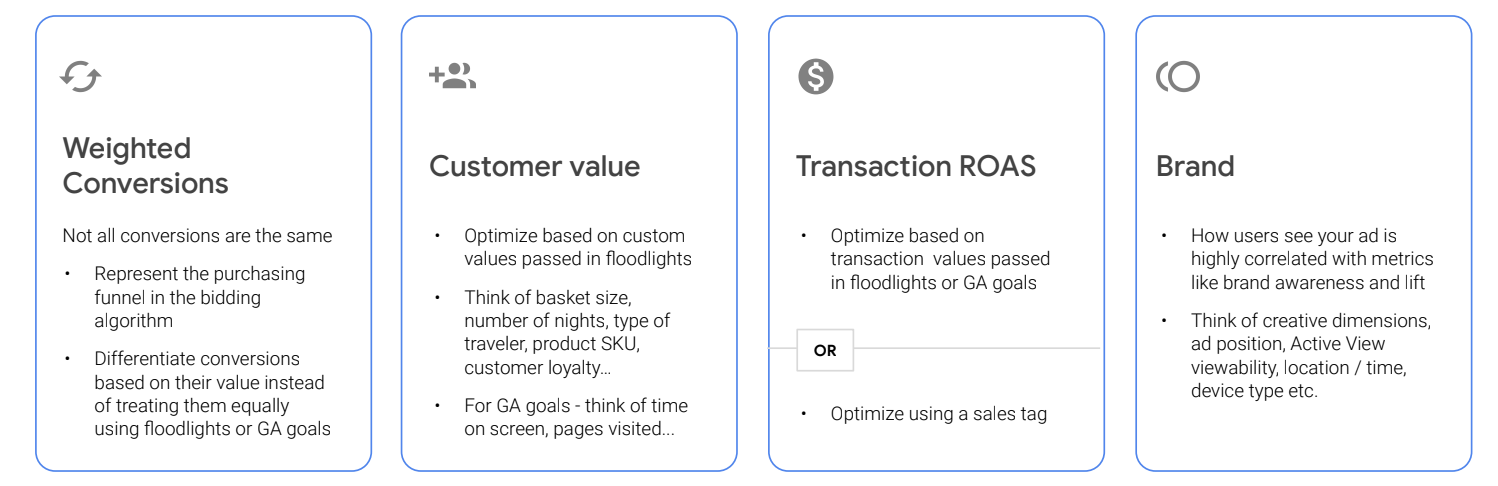 Note
Note 
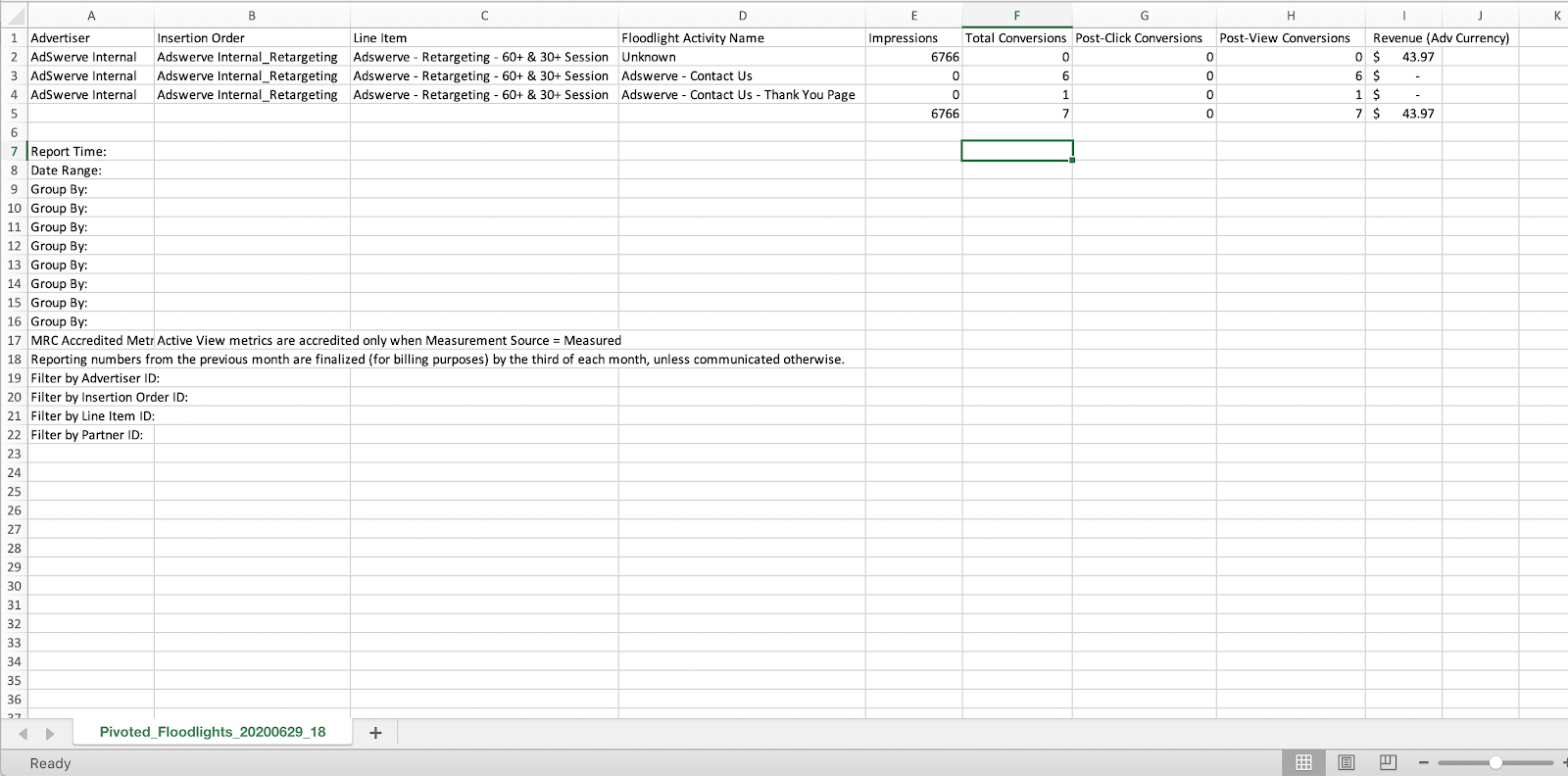
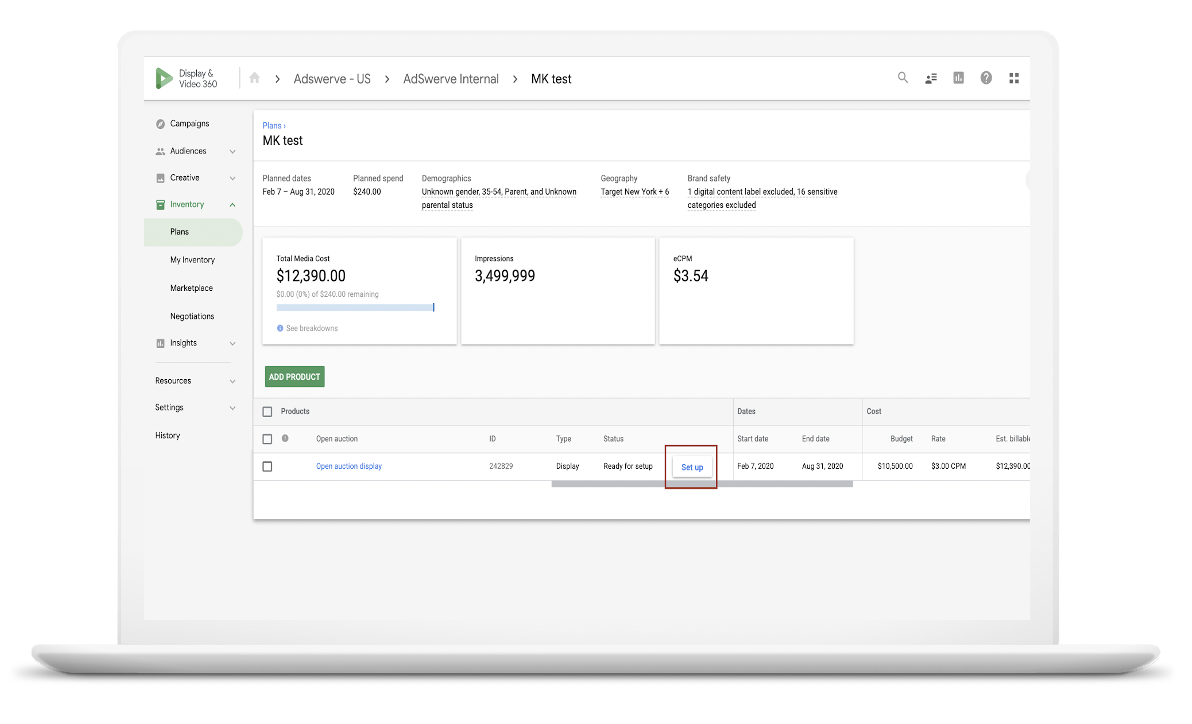
 WHEN TO USE
WHEN TO USE
