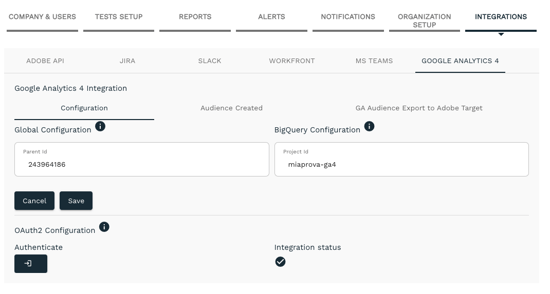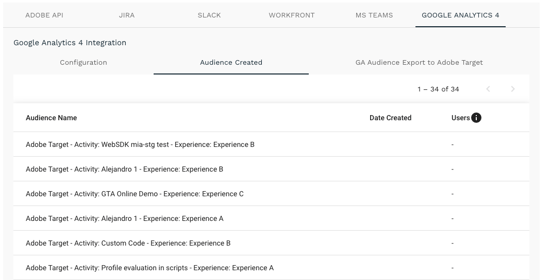In September 2023, Google formally sunsetted its longstanding testing product, Google Optimize.
Google Optimize was the testing tool of choice for many organizations. It was free, had many great features, and was natively connected to Google Analytics, which made it very attractive for organizations that leveraged Google Analytics.
Many organizations could only start testing because of Google Optimize because it enabled them to kick the tires on testing without securing a budget for a testing solution license and get up and running with only an idea and some JavaScript. I can only imagine how many organizations and people Google Optimize helped expose the value and power of testing, and for that, I am forever grateful to Google.
Google’s depreciation of Google Optimize left a huge hole in the Google Analytics community that relied on a testing solution with a native integration with Analytics. Google recognized this and established an integration service that allowed any third-party testing solution to integrate natively with Google Analytics.
Optimizely, Convert and AB Tasty used this integration service when Google released it and we’re thrilled to announce that it’s now available for the Adobe Target community, with considerable additional functionality.
GOOGLE ANALYTICS 4 TARGET CONNECTOR (GA4T)
Those in the Adobe Target community are well aware of Analytics for Target (A4T) as it’s used in the vast majority of testing efforts. A4T is Adobe’s native integration of Adobe Target and Adobe Analytics. MiaProva brought that functionality to Adobe Target and GA4 so that Adobe Target data can be consumed in GA4 and data from GA4 can be brought into Adobe Target.
GA4T will bring much of the magic that A4T provides along with quite a few other tools that will significantly aid in getting the most out of a program's investments with optimization. In this first blog in our GA4T series, we’ll outline exactly how to configure the initial GA4T Connector and take advantage of its value.
MiaProva
The technology behind the GA4T Connector comes from MiaProva, an Optimization Management Platform used by hundreds of organizations worldwide. Adswerve recently acquired MiaProva in December of 2023.
MiaProva provides a variety of test management services to organizations, including test planning, team collaboration, risk management, program visibility and program analytics. It also has deep integrations with Adobe, Google, Slack, Teams, Workfront and JIRA. It’s the integration services that MiaProva has with Adobe and Google that bring these capabilities together for the Adobe Target and GA4 communities.
GA4T Configuration
The GA4T configuration only requires two steps to get up and running:
- Connect your Adobe Target and GA4 accounts to MiaProva via MiaProva’s Admin Console (you can connect BigQuery in the admin console, too, but we'll cover that in a later post)
- Add the Google Analytics Integration Tag to your Adobe Target deployment
Both steps take just minutes to complete and then you’re all set to consume Adobe Target Activity data in GA4 using Audiences. MiaProva automatically detects when new Activities go Live and creates Audiences in GA4 to enable teams to analyze their tests using all the metrics already configured in GA4.
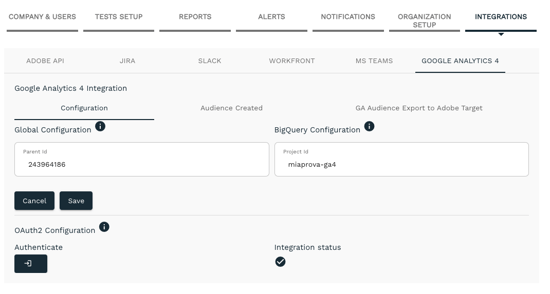
Key Integration Features
- MiaProva provides the integration logic for Adobe Target, which Google has outlined here. This logic, or GA4 Configuration, passes to GA4 the Adobe Target Activity and Experience ID when visitors qualify and become members of a Live Adobe Target Activity.
- MiaProva automatically detects when new Activities in Adobe Target are configured and set to go Live. When these new Activities are detected, MiaProva automates the creation of Audiences within GA4 with the friendly name of the Activity and Experience that maps to the IDs passed to GA4 at the Activity location.
- These Audiences are automatically generated for each Experience in the Activity. So, if you have an Adobe Target Activity with experience’s A/B/C, MiaProva will generate three Audiences in GA4, and if the organization is using BigQuery, the Audiences will also be available there. Having the Adobe Target data as Audiences in GA4 makes analysis considerably easier when doing the Analysis in GA4.
- Given the GA4 Audience limitations on the number of Audiences that can exist, MiaProva automatically removes any Audience created from our Adobe Target integration service after the Activity has ended, freeing up space for you to add new Audiences.
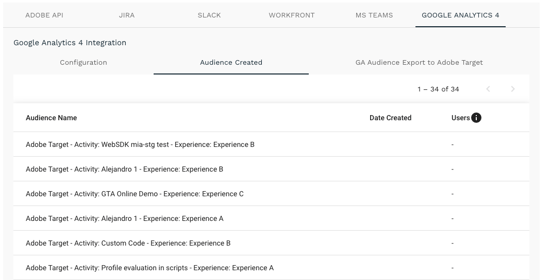
- MiaProva also provides real-time reporting and alerting services based on these Audiences created automatically for GA4. MiaProva’s Live Dashboard presents all Adobe Target Activities, and the reporting is configured to use live data from GA4 within MiaProva’s Admin Console.
Want to learn more about how MiaProva’s GA4T can unite GA4 and Adobe Target to improve your testing and optimization programs? Reach out and let’s talk!